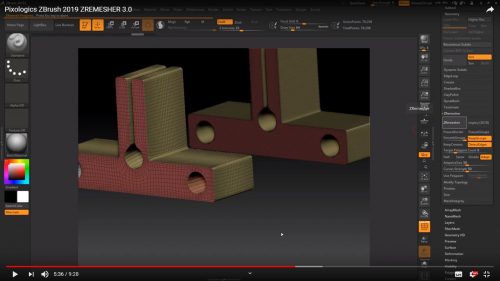ZBrush 2019 ZREMESHER 3.0 by Pixologics
In this lecture I will show you how to use and the massive benefits of the new ZRemesher 3.0 Algorithms in ZBrush 2019.
Pixologics ZBrush 2019 ZREMESHER 3.0 has a new edge detection feature meaning keeping edge flow around those edges and also poly groups this is a massive step froward as far as hard surface modelling goes.
Testing this out I found turning off 3.0 for organic forms works better but for complicated edges 3.0 is the way to go.
ZREMESHER 3.0 actually now has four algorithms the legacy remesher the 3.0 remesher and by pressing the ALT key in both activates the other two variables so make sure your testing these as well!
Below is short video on using the ZRemesher from a 3dsnapshot
Check out the great lecture by Joseph Drust of Pixologic – Click Here
he explains the following:
“Let’s familiarise ourselves a little better with ZRemesher’s Detect Edges functionality. In this Lesson example, we’ll take a gear model that has a triangulated mesh with no Poly Groups or no mesh ID, but has edges to help utilise the Detect Edges function.
Once Detect Edges is activated, we can convert our mesh to quad based geometry, create Poly Groups, and most importantly retain our clean or hard edges.
This function can assist with future mesh editing including Dividing and sculpting or features that utilise Poly Groups.” by Joseph Drust of Pixologic

ZClassroom Lesson – ZRemesher 3.0 – DetectEdges
Make sure you sign up so you never miss out on my articles and FREE lectures brought to you by mojomojo.
I am constantly trying to add at least one new video to my you tube channel a week.
And associated blog also I will be sending subscribers new course details and your be the first to receive the latest discounts from both my Udemy as well as my Premium platform – See more articles? – Click Here