Online course for Jewelry design with ZBrush
The only online course for jewelry design with ZBrush
Looking for the most comprehensive course on Jewelry design with ZBrush then you have found it, by finding me and my course you have found the biggest best course on the internet for creating jewelry in ZBrush this course has over 70 hours of video content and growing and over 250 lectures with assets this is by far the biggest course I have ever created.
Working with professional jewellers I have developed this course for you they told me what they needed to do and I applied my vast knowledge of ZBrush to create it for them over delivering and exceeding there briefs!
ZBrush can not only be used for Jewelry but can actually push your ideas further with access to all the sculpting tools the same tools professional film makers use, you have unlimited potential to push your ideas further, breaking free of CAD applications this will give you the best of both worlds and for a fraction of the price.
Did I mention its for beginners through to advanced ZBrush users with a FREE pure basics course thrown in FREE of charge.
Find out more about Learning ZBrush for professional Jewellers course
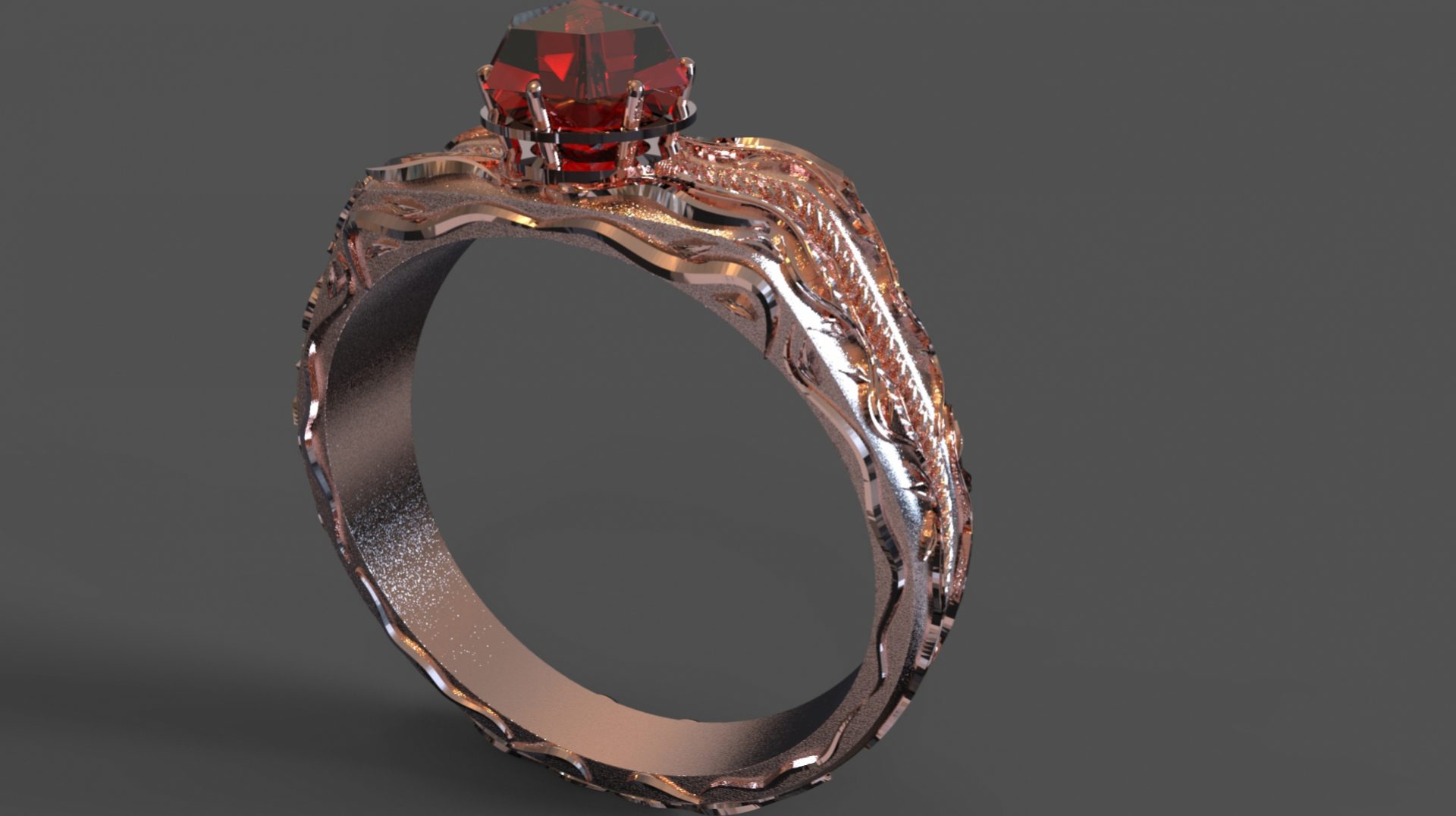


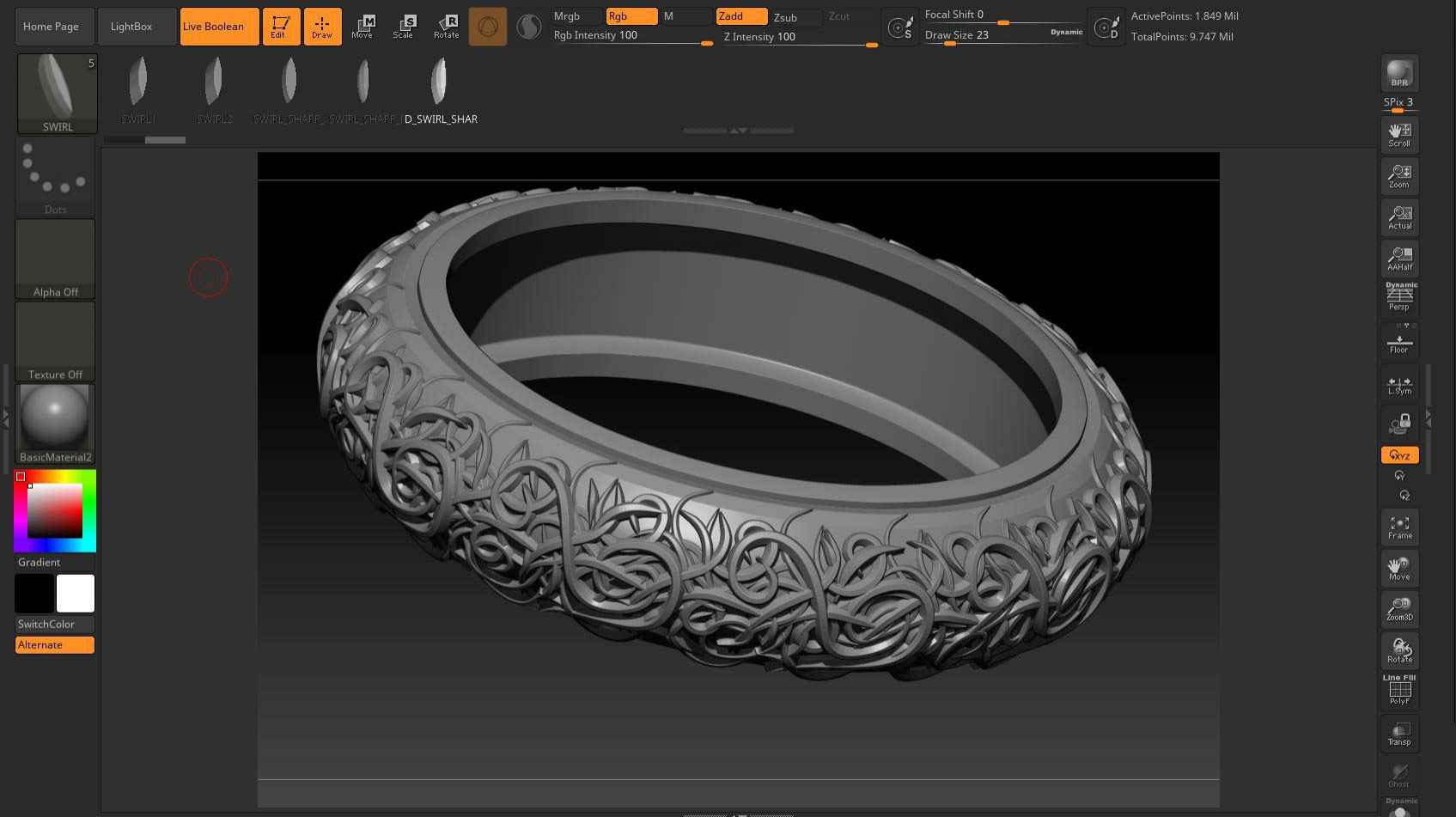








What you will Learn
- Jewellery Design in ZBrush 2019 Next Generation Techniques
- ZBrush Unit size and measuring, will will create easy to see depth cages and helper cubes
- Explore the Scale master for resizing a single or multiple sub tools
- Scaling and non uniform scaling on tools
- Creating and controlling Curve on surface and insert brushes, setting depths and expansion and compression of the curve
- Understanding and applying UV’s to both sculpted tools and brushes
- Control detailing using texture driven masks, morph targets and layer controls across multiple defined areas of our model
- You will learn how to create clean topology and be able to project high resolution details onto a low resolution tool, as well as how to re flow topology from dynamesh and extractions
- We will look at extractions and how we can create clean workable topology in side ZBrush
- We will look at poly groups and discuss there importance to us specially when selecting or modifying a tool
- I will show you how arrays work and how to produce complex repeating patterns easily we will also look at repeating symmetry and mirroring and welding geometry
- I will show you how to reduce your poly count from millions to thousands and how to export and upload to shape ways
- We will look at how to save money on a print by creating a hollowed out surface
- We will also look at how to render both from ZBrush and Keyshot and comp them inside Photoshop for an amazing final render of your concept
- After going through all the processes above we will end with a full working examples per section going from start to finish
You can find free help on Jewellery design on my you tube channel and playlist found here
